Image Resizer - Resize in cm, mm, inch, or pixel!
Processing image... Please wait.
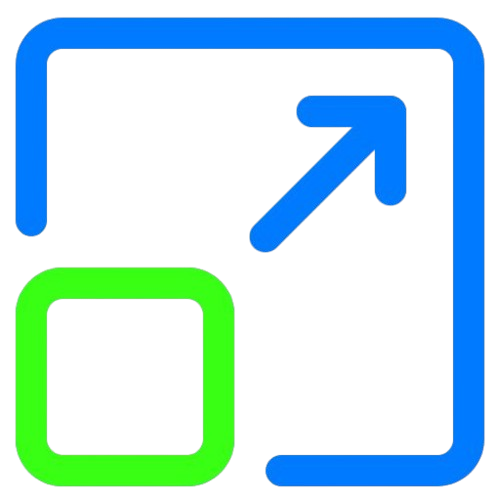
File must be JPEG, JPG, PNG or WEBP and up to 40MB
Resize images easily online with Image Resizer by ResizerHub. Resize, compress, crop, rotate, and adjust images for free. Reduce image size from MB to KB without losing quality.
Upload Your Image. To resize an image in cm, mm, inch, or pixels, first upload your photo. We support various image formats such as JPG, JPEG, PNG, and OTHERS. Select and upload your image this step is essential for resizing process.

Confirm preview & requirements. Before proceeding to the next step, you'll have the opportunity to preview the uploaded image and confirm the settings to resize the image in cm, mm, inch, or pixels. Feel free to change any settings or preview using crop, rotate, or flip. When you are satisfied, click the "Resize Image" button to move forward with the resizing process.

Download your image. Once the image has been processed, you'll be able to download both the digital version and print version of the resized image in cm, mm, inch, or pixels. This final step is quick and easy, allowing you to use your newly resized image in any project or application.

At imageresizerhub.com, our tool allows you to resize images with precision, supporting units like centimeters, millimeters, inches, and pixels. This ensures you achieve the desired results every time.
Experience exceptional speed and flexibility with our image resizing tool at imageresizerhub.com. It processes your photos in just seconds while supporting all major units like cm, mm, inch, and pixel for accurate resizing.
Whether it's JPG, JPEG, PNG, or WEBP, our tool at imageresizerhub.com can handle it. Resize any type of image without needing additional software.
Access imageresizerhub.com from any device with a web browser, making it easy to resize images anytime, anywhere, without the need to install software.
At imageresizerhub.com, we value your privacy. All image processing is done 100% on your device. No images are uploaded to any server, ensuring complete privacy and security of your data.
Image resizing is the process of changing the dimensions of an image while maintaining its quality.
Image resizing helps optimize images for different purposes, such as web use, printing, or reducing file size.
Image resizing can involve scaling, cropping, or changing the aspect ratio to fit different requirements.
Image resizing on ResizerHub refers to adjusting the dimensions of your image to fit your specific needs without losing quality.
Resizing images on imageresizerhub.com ensures faster website loading times, better user experience, and optimized visuals across devices.
Yes, ResizerHub uses advanced algorithms to resize images while maintaining optimal quality.
You can resize your images to fit social media platforms by selecting pre-set dimensions for Instagram, Facebook, or other networks on ResizerHub.
Yes, you can batch resize multiple images simultaneously on imageresizerhub.com to save time and effort.
ResizerHub supports popular formats such as JPG, JPEG, PNG, WEBP and more.
Yes, ResizerHub offers free image resizing services with no subscription required.
To resize an image for email, choose dimensions that are optimized for email attachments or inline display, typically under 1MB in size.
Yes, along with resizing, ResizerHub allows you to crop images to specific areas.
Yes, ResizerHub is mobile-responsive, allowing you to resize images on any smartphone or tablet.
Yes, ResizerHub provides print-ready resizing options with high-resolution output.
The maximum file size allowed for upload on ResizerHub is 50MB.
ResizerHub offers preset dimensions optimized for eCommerce platforms such as Shopify, Amazon, and Etsy.
No, ResizerHub allows you to resize images without creating an account. However, creating an account may be required for additional features in the future.
Currently, ResizerHub does not have an undo option. You can resize the image again if needed.
No, ResizerHub does not store your images. All image processing happens temporarily, and your images are deleted after the resizing process is completed.
Yes, ResizerHub uses encrypted connections to ensure your images are processed securely. We do not store any images or personal data.
Yes, ResizerHub is designed to be responsive and works on both desktop and mobile devices.
Yes, you can manually enter the desired width and height to resize images to specific dimensions.
Yes, ResizerHub provides an option to maintain the aspect ratio of images while resizing.
Yes, you are free to use ResizerHub for both personal and commercial purposes.
ResizerHub is compatible with all modern web browsers including Chrome, Firefox, Safari, and Edge.
There is no limit on the number of images you can resize on ResizerHub.
Bulk resizing is not yet available, but it is a feature we are working on for future updates.
ResizerHub currently supports JPEG, PNG, and WEBP formats. More formats will be added in the future.
Yes, the maximum file size for resizing is 20MB.
Format conversion is not supported at the moment, but it is planned for future updates.
Yes, ResizerHub applies minimal compression to maintain image quality while reducing file size.
ResizerHub uses advanced algorithms to ensure minimal quality loss during resizing, but some quality reduction may occur.
You can contact us via the support form on our website or send an email to support@resizerhub.com.
Yes, ResizerHub allows you to adjust the DPI settings to ensure your images are optimized for print quality or digital display.
Yes, you can resize and compress images to specific file sizes in KB or MB, making them web-friendly without losing significant quality.
DPI determines the print resolution of an image. Higher DPI means better print quality but can increase file size. Adjust DPI based on your needs with ResizerHub.
Yes, you can resize images by a percentage to either reduce or increase the size while maintaining the original aspect ratio.
Resizing in pixels is ideal for digital use, while inches or cm are preferred for print. DPI settings help maintain quality in both formats.
You can enter the desired dimensions (in pixels, inches, or cm) into ResizerHub's custom size fields to resize images exactly as needed.
Yes, you can use ResizerHub’s compression feature to reduce the file size of an image to a specific target, such as 500KB, without losing much quality.
Yes, by default, ResizerHub maintains the aspect ratio of your images to prevent distortion during resizing.
Yes, ResizerHub allows you to resize images and set high DPI values to ensure excellent print quality, especially for brochures and posters.
ResizerHub primarily supports RGB color mode, but you can convert and resize CMYK images for print after resizing them on the platform.
ResizerHub allows you to choose a target file size during compression, ensuring your image fits within a desired size, such as 1MB.
Yes, ResizerHub provides size presets for popular social media platforms like Instagram, ensuring your images meet their recommended dimensions.
There’s no strict limit, but excessively compressing an image can reduce its quality. ResizerHub balances compression and quality to give the best results.
Yes, you can manually adjust the aspect ratio while resizing to fit specific dimensions or requirements on ResizerHub.
Yes, you can resize images to thumbnail dimensions quickly and easily using ResizerHub’s custom sizing options.
ResizerHub uses smart compression techniques to reduce file size while minimizing quality loss, keeping your images sharp and clear.
Yes, ResizerHub supports resizing for both landscape and portrait images, ensuring the best fit for your needs.
Yes, ResizerHub makes it easy to compress images to smaller file sizes, perfect for email attachments that require low file sizes.
By using ResizerHub’s high-quality resizing and compression settings, you can reduce size while maintaining optimal image clarity and resolution.
Yes, you can input dimensions in centimeters or millimeters on ResizerHub, perfect for print or physical design projects.
Yes, ResizerHub provides custom dimensions for resizing images to fit web banners, ensuring optimal display across websites.
Yes, ResizerHub allows you to resize images specifically for eCommerce platforms, ensuring they meet the required dimensions for product listings.
Yes, ResizerHub offers the option to resize and compress images simultaneously, optimizing them for both size and quality.
Yes, ResizerHub allows you to convert images to different formats such as JPEG, PNG, or WEBP after resizing them.
Yes, you can use ResizerHub’s custom dimensions in inches or cm to resize images specifically for magazine layouts, ensuring high resolution.